File list
From CUGC Wiki
This special page shows all uploaded files.
First page |
Previous page |
Next page |
Last page |
| Date | Name | Thumbnail | Size | User | Description | Versions |
|---|---|---|---|---|---|---|
| 08:33, 17 May 2019 | Viewranger Export Step3.PNG (file) | 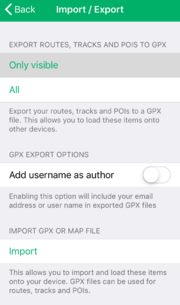 |
100 KB | GGLG2 | Step 3 – Select “Only Visible” to export only the tracks visible on the map as a .gpx file. | 1 |
| 08:33, 17 May 2019 | Viewranger Export Step6.PNG (file) | 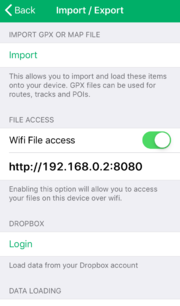 |
89 KB | GGLG2 | Step 6 – To access the file, scroll further down and enable “Wifi File Access”. Ensure your computer and phone are on the same WiFi network. | 1 |
| 08:29, 17 May 2019 | Viewranger Manage Step2.PNG (file) | 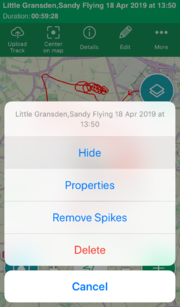 |
344 KB | GGLG2 | Step 2 – To hide the track, select “Edit” and then “Hide”. | 1 |
| 08:30, 17 May 2019 | Viewranger Manage Step3.PNG (file) | 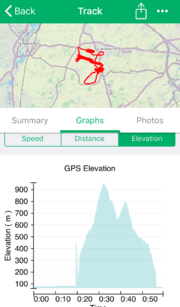 |
325 KB | GGLG2 | Step 3 – To view more information, select “Details”. You can see your speed and altitude information from the “graphs” section. | 1 |
| 08:11, 17 May 2019 | Viewranger NewTrack Step3.PNG (file) | 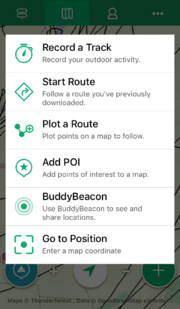 |
212 KB | GGLG2 | Step 3 | 1 |
| 08:20, 17 May 2019 | Viewranger NewTrack Step4.PNG (file) | 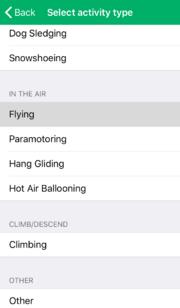 |
57 KB | GGLG2 | Step 4 – Scroll down the list of activities and select “flying”. | 1 |
| 08:22, 17 May 2019 | Viewranger NewTrack Step5.PNG (file) |  |
467 KB | GGLG2 | Step 5 – The track will start recording. | 1 |
| 08:22, 17 May 2019 | Viewranger NewTrack Step6.PNG (file) | 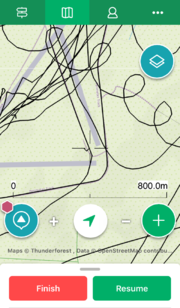 |
458 KB | GGLG2 | Step 6 – Before you climb in to the glider, select “resume” to start recording. | 1 |
| 08:23, 17 May 2019 | Viewranger Started Step3.PNG (file) |  |
528 KB | GGLG2 | Step 3 – Select map view by tapping the second tab from left on the top menu bar. | 1 |
| 21:48, 5 February 2019 | Wave.jpg (file) |  |
2.07 MB | TC377 | wave pattern | 1 |
| 01:10, 12 January 2018 | Wave lift.jpg (file) | 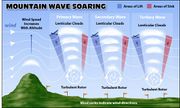 |
32 KB | TW466 | Diagram of a glider soaring in wave lift. | 1 |
First page |
Previous page |
Next page |
Last page |